Bing Ads
info
- This data source requires the third-party version of Chaos Genius. Please install the third-party version or upgrade to it.
- This data source is not enabled by default in the third-party version. Please see this section to enable it.
Chaos Genius uses Airbyte's Bing Ads to sync the following core Streams:
Supported report streams:
To connect Bing Ads as a data source, you will need the following information:
Client ID
Client Secret
Customer ID
Developer Token
Refresh Token
User ID
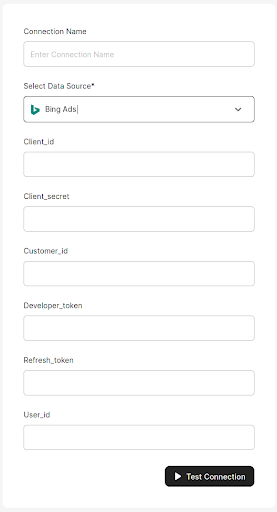
To setup Bing Ads, Register Your Application in Azure portal and then perform these steps to get your auth code. Use these steps to get a refresh token using auth code from the previous step.
Now you can fill in the fields from the data gathered during the setup:
client_id: Id generated during application registration
client_secret: Secret generated during application registration
customer_id: Use this guide to get this id
developer_token: You can find this token here
refresh_token: Token received during auth process
user_id: Sign in to the Microsoft Advertising web application. The URL will contain a uid key/value pair in the query string that identifies your User ID
Be aware that the refresh token will expire in 90 days. You need to repeat the auth process to get a new refresh token.